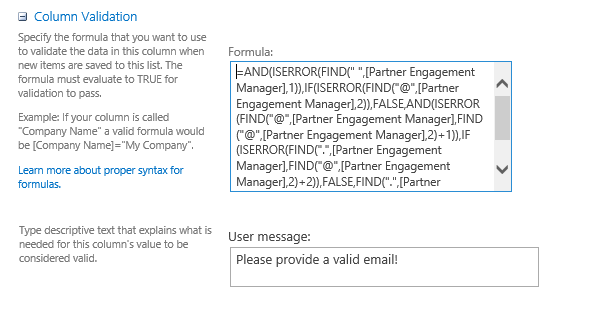SharePoint 2019 New Features
SharePoint 2019 Majorly brought modern experience available in Online Communication sites: Communication sites are a place to share news, showcase a story, or broadcast a message to other people Create fast sites Fast site creation in SharePoint Server 2019 allows users create new sites in a few seconds · OneDrive personal site [SPSPERS#10] · Team site (modern only) [STS#3] · Communication site [SITEPAGEPUBLISHING#0] Modern Experience SharePoint Server 2019 contains the modern experiences for lists and libraries in Team sites. 1. Lists and Libraries 2. Modern WebPart 3. Site Page 4. Modern Search Experience 5. Team Sites Integration with Power Apps, Power BI and Power Automate From the SharePoint home page, you can cre...