Email Validation for SharePoint list column
Please use the below formula in [Column validation] of the list column edit section.
Please replace the [Email] with your column name.
Formula:
---------------------------------------------------------------------
=AND(
ISERROR(FIND(" ", [Email],1)),
IF(ISERROR(FIND("@", [Email],2)),
FALSE,
AND(
ISERROR(FIND("@",[Email], FIND("@", [Email],2)+1)),
IF(ISERROR(FIND(".", [Email], FIND("@", [Email],2)+2)),
FALSE,
FIND(".", [Email], FIND("@", [Email],2)+2) < LEN([Email])
)
)
)
)
------------------------------------------------------------------------
Please replace the [Email] with your column name.
Formula:
---------------------------------------------------------------------
=AND(
ISERROR(FIND(" ", [Email],1)),
IF(ISERROR(FIND("@", [Email],2)),
FALSE,
AND(
ISERROR(FIND("@",[Email], FIND("@", [Email],2)+1)),
IF(ISERROR(FIND(".", [Email], FIND("@", [Email],2)+2)),
FALSE,
FIND(".", [Email], FIND("@", [Email],2)+2) < LEN([Email])
)
)
)
)
------------------------------------------------------------------------
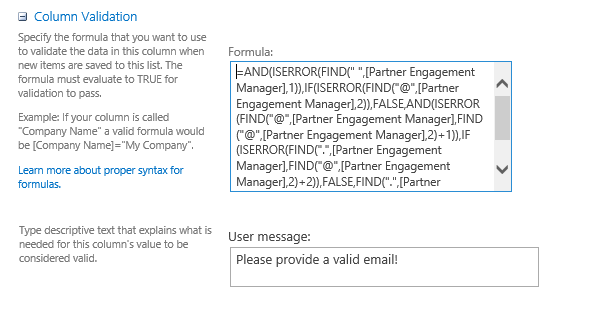
Comments
Post a Comment